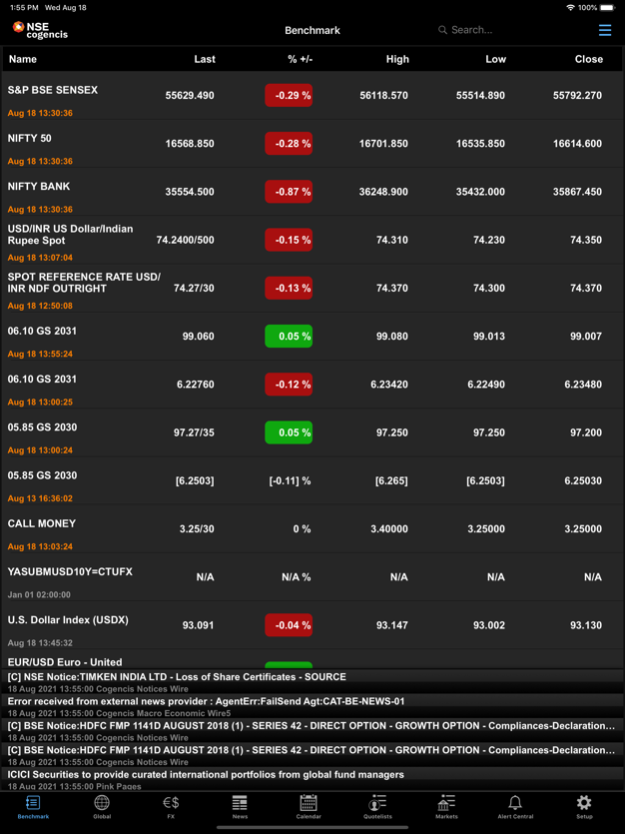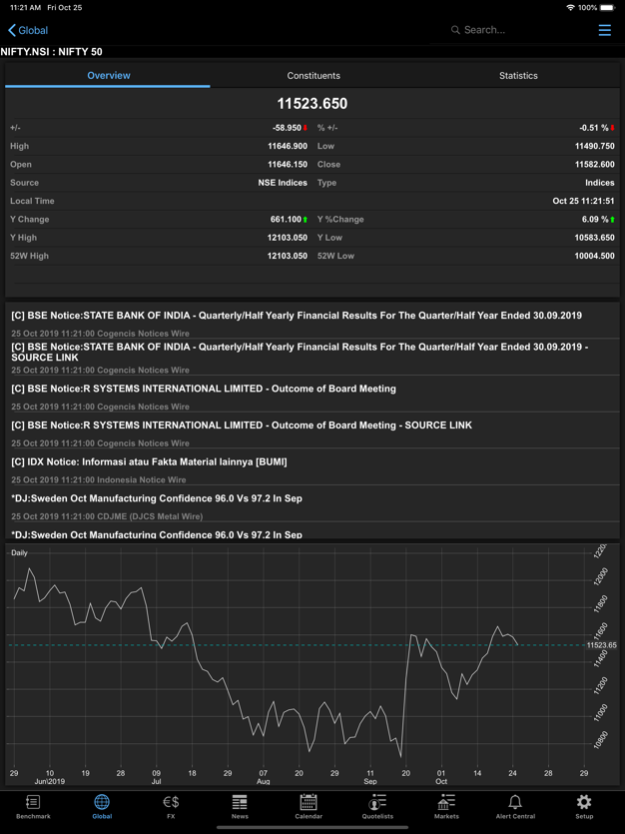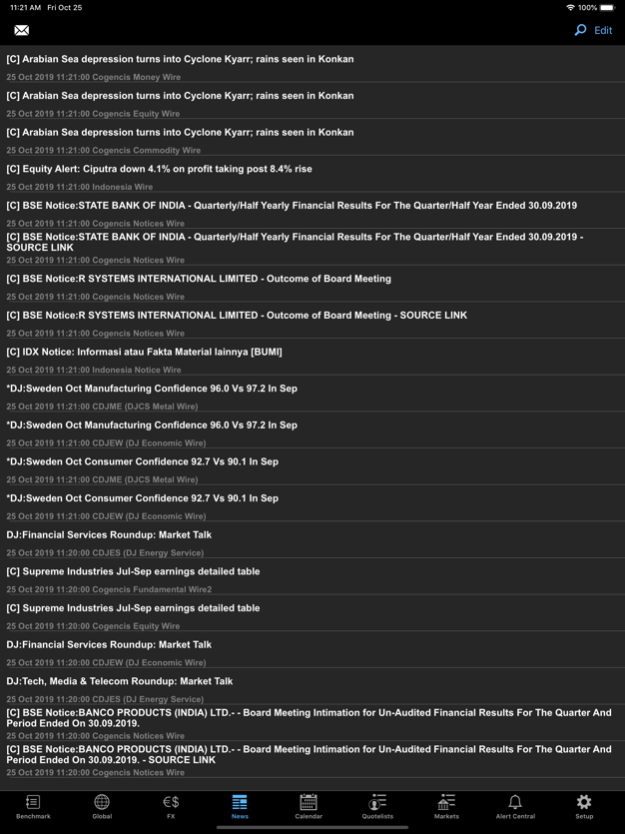CogMobile 1.3.4
Continue to app
Free Version
Publisher Description
Make critical trading and investment decisions in today’s fast-moving markets. Cogencis CogMobile app provides flexible access to high-quality, global market data including real-time price information, research, news and analysis from over 160 global exchanges and over-the-counter (OTC) data sources.
Simply login with the same credentials you use with the Cogencis Workstation and you will immediately be online. To setup an account, contact your Cogencis representative.
This application provides an unprecedented market overview. An easy to use interface and rocket fast response times, which makes it second to none.
Take your market data with you wherever you go.
- Your real-time data from Cogencis Workstation
- Real-time news from Cogencis News Wire
- Delayed data from global stock, futures, bonds and commodity exchanges
- Company news and profiles
- Company key figures
- Set alerts on any instrument
- Precious metals rates
- International calendar with most important events and key indicators
- Create personal portfolios
- Define your own news feeds
- Avoid unnecessary buttons: Build your own menus
- Select between different themes (skins)
Charting
- Live-updating charts with easy zoom and scroll
- 25+ different time scales from Ticks to Monthly
- Set timescales, chart types and studies, e.g. Ichimoku, Bollinger Bands, MACD, Parabolic SAR, etc.
- Set alerts on trend-lines - receive them as push notifications and e-mail
- Define default settings for all and individual charts
- Share charts on e-mail and Twitter
- Add your comments to the charts
News & Alerts
- Set trend-line alerts
- Set, manage and receive news, price & trend-line alerts.
- Forward alerts to several devices and applications including iPhone, iPad, e-mail
Nov 4, 2022
Version 1.3.4
The new build includes the following
- The app contains the new logo
- Stability improvements and bug fixes
- The app is ready for the latest iOS versions
About CogMobile
CogMobile is a free app for iOS published in the Accounting & Finance list of apps, part of Business.
The company that develops CogMobile is Cogencis Information Services Limited. The latest version released by its developer is 1.3.4.
To install CogMobile on your iOS device, just click the green Continue To App button above to start the installation process. The app is listed on our website since 2022-11-04 and was downloaded 2 times. We have already checked if the download link is safe, however for your own protection we recommend that you scan the downloaded app with your antivirus. Your antivirus may detect the CogMobile as malware if the download link is broken.
How to install CogMobile on your iOS device:
- Click on the Continue To App button on our website. This will redirect you to the App Store.
- Once the CogMobile is shown in the iTunes listing of your iOS device, you can start its download and installation. Tap on the GET button to the right of the app to start downloading it.
- If you are not logged-in the iOS appstore app, you'll be prompted for your your Apple ID and/or password.
- After CogMobile is downloaded, you'll see an INSTALL button to the right. Tap on it to start the actual installation of the iOS app.
- Once installation is finished you can tap on the OPEN button to start it. Its icon will also be added to your device home screen.